Right after the emergence of all the AI coding tools such as GitHub Copilot then Cursor, I started getting the same question over and over:
"So… does this mean engineers will be 10x faster now?"
Sometimes it was said with excitement. Other times, with concern. But no matter who asked, I gave the same answer: It depends.
And honestly, I think that’s still the most honest answer we can give.
Where AI actually speeds us up
Let’s recall the engineering workflow again:
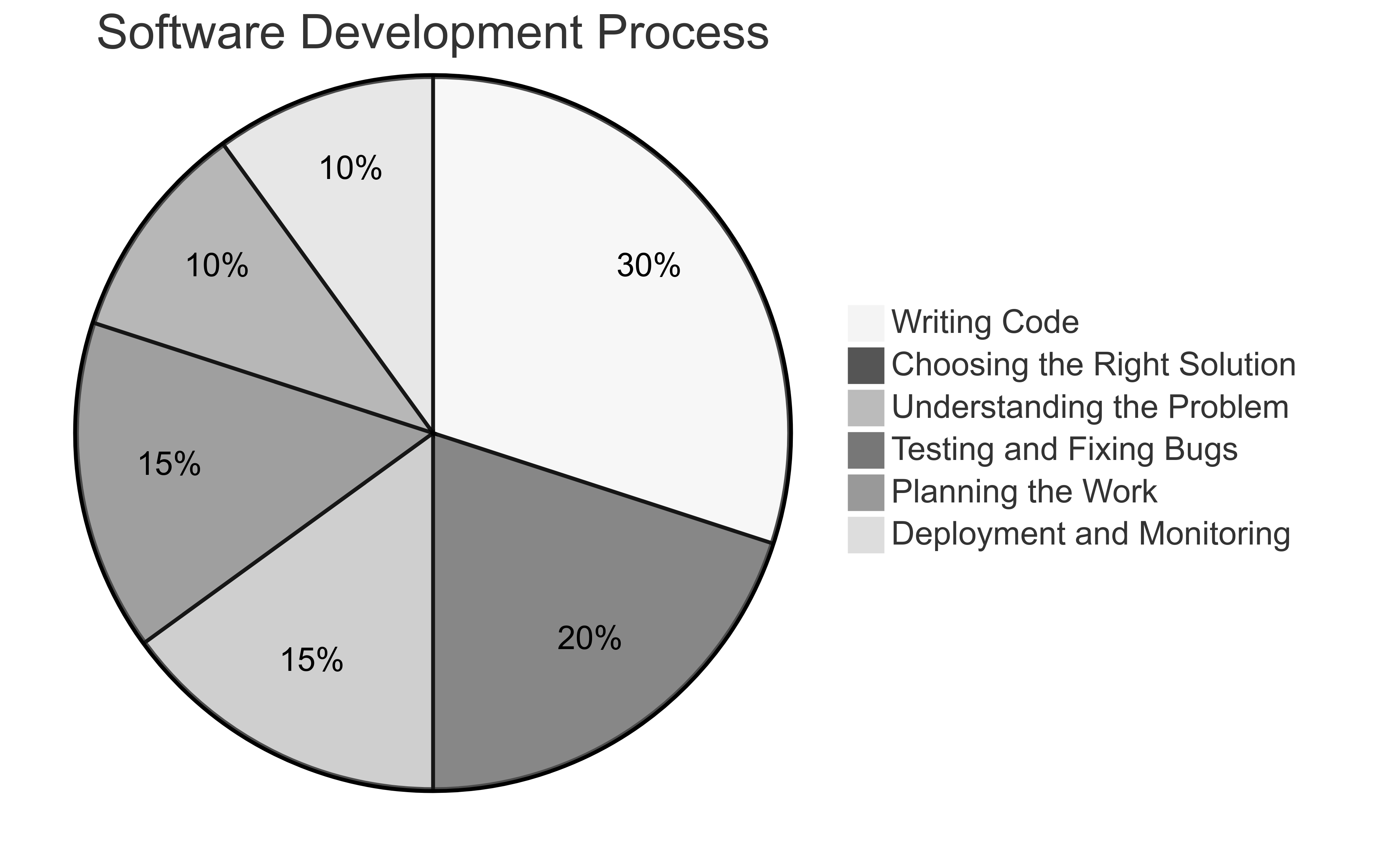
If you ask me to estimate how much time each phase takes, I’d say coding is maybe 30% of the job. AI can help with that, sure. But the other 70%? Still very human work, at least for now.
So when someone says, “AI will make us 10x faster” I like to ask: "At which part?"
Now let’s get practical. Based on what I shared, here’s where AI really helps:
- Planning (10%): AI can generate initial task breakdowns, fill in documentation templates, and even draft basic system design outlines. You still need to think, but the scaffolding is faster. Let’s say a 40% time savings here.
- Coding (30%): With tools like GitHub Copilot, ChatGPT, Cursor, or Claude Code, Based on our team evaluation with medium size code base, it was around 50% speed-up, when used well. AI can scaffold code, handle boilerplate, and suggest fixes, but humans still need to review, structure, and decide.
- Testing (15%): AI can now generate test cases from API specs, simulate user interactions, and suggest likely breakpoints. We experienced 50% savings in writing automation end-to-end test.
- Deployment & Monitoring (10%): AI helps by analyzing logs and errors, alerting before things go wrong. Not perfect, but let’s call it a 30% improvement.
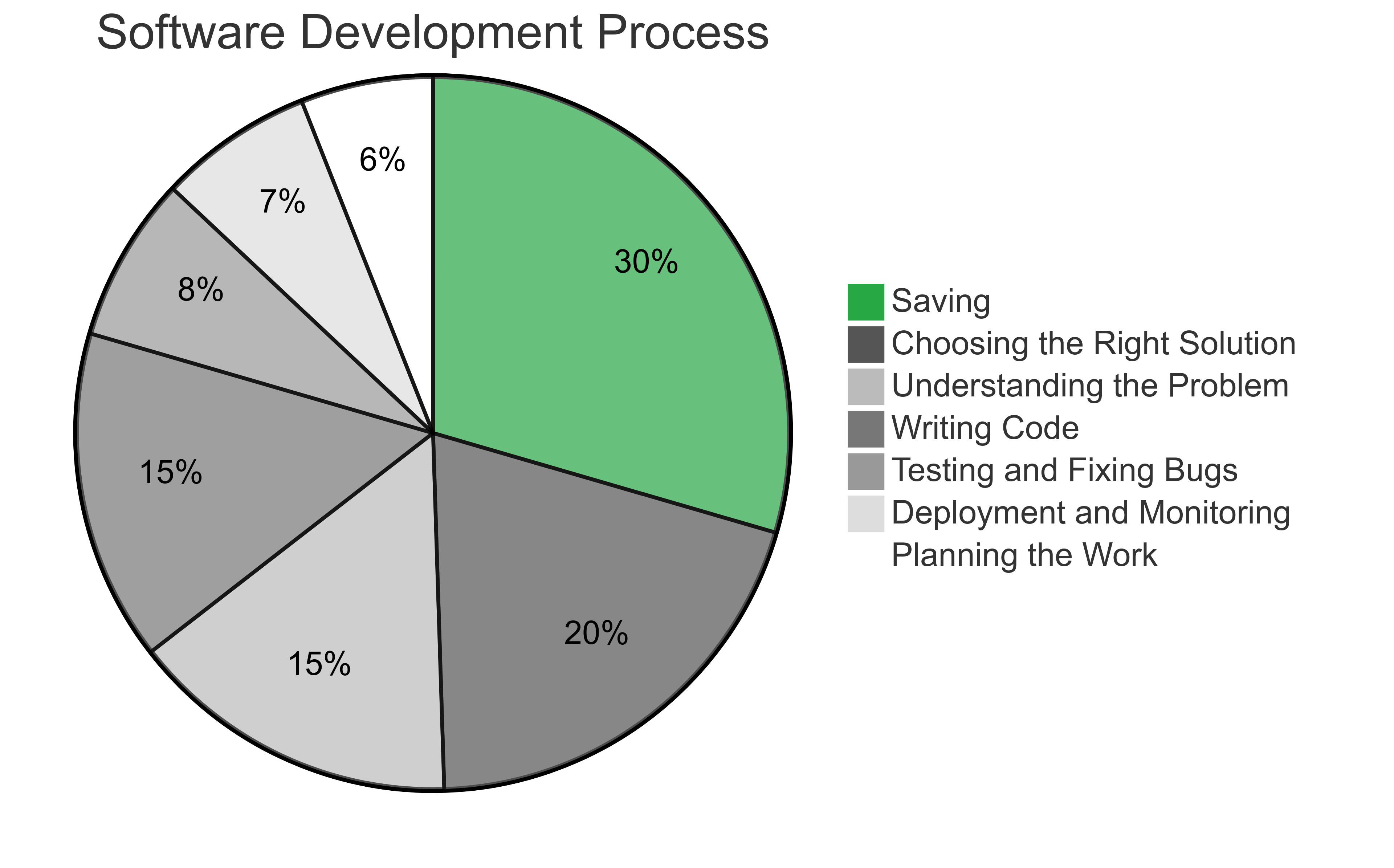
If you do the math, you might end up with roughly 30% total time saved on a full engineering workflow, assuming your team knows how to use AI effectively.
That’s not 10x. But 30% is no joke.
Let’s put that into perspective.
If your project took 10 weeks before, now it might take 7. That’s 3 extra weeks for polishing UX, cleaning up tech debt, or just shipping more. Multiply that across teams and quarters, and yes, that’s real impact.
But only if you work differently.
You can’t just add AI and hope
Here’s the hard truth: AI won’t magically make your team faster just because you installed Copilot or Cursor. You need to change the way you work.
You need to change the way you work. Here’s how:
- Rethink timelines: When planning projects, start with the assumption that AI will assist, then reflect it in the delivery estimates. If your team isn’t seeing any time savings yet, ask why.
- Level up AI usage: Make AI part of your team’s daily workflow. Use it for stubbing out tests, writing documentation, translating requirements into code. Treat AI as a junior teammate, not just a code autocomplete.
- Eliminate repetitive work: Repetitive documentation, meeting summaries, incident reports? Automate them. If something boring happens twice, ask: Can AI do this next time?
- Encourage AI-first thinking: Before you start any task, ask: “How can AI help me here?”. Don’t wait for someone to tell you. Be curious. Try things.
- Don’t forget the craft: Speed is great, but speed without clarity or maintainability is tech debt waiting to explode. Fast code still needs to be good code. Vibe coding is not the excuse for bad code.
Let’s wrap this up with three key lessons:
- AI can make you faster, but only if you change how you work.
- Expect around 30% time savings, not 10x, unless you redefine the whole process.
- Use AI to eliminate boring tasks, but keep human judgment where it matters.
Speed isn’t about typing faster. It’s about thinking better. And that’s still your job.